



Every once in a very great while a program comes along
that is so feature filled, solidly written and fairly priced
that you have to question why others software vendors can't
compete. Nova Development's home craft-graphic
program Print Explosion is one such application.
Designed to empower computer novices with the ability to
quickly and easily create greeting cards, signs, banners,
calendars, business cards and more, it has broken the code
on how to be both powerful and user friendly. Print
Explosion is brought to us by the same folks who package
some of the most popular bundles of computerized graphic art
clips, Art Explosion.
For those of you who have already dabbled with other
seemingly related products such as Sierra's Print
Artist for Windows and Mac, you might disregard Print
Explosion as just another in a series of inexpensive
applications for home use. Don't make that assumption
until you take a look at the product. True, there are
many similarities between Print Explosion and other
products oriented toward the novice computer user. It
has a simple interface, comes with thousands of
pre-constructed templates for cards, banners and the like,
and is bundled with a fairly significant collection of clip
art and fonts. On the other hand, Print
Explosion has features that would normally require
separate applications costing potentially hundreds of more
dollars.
The first step in creating a new masterpiece is the
project type selection. The user can pick from
general categories including cards, signs and posters,
banners, certificates, calendars, labels, letterhead,
invitations and many more. Once a general category is
chosen, another menu opens up with a host of pre-built
templates, ready for immediate use. Nova Development
states that there are more than 4,000 professionally crafted
templates ready to use and after having scrolled through a
few of the categories, I believe it. The clip art and
fonts are already pre-chosen and they do a pretty fair job,
ranging from comic to more professional work.
If the pre-built templates aren't quite what you're
looking for, it is very easy to add clip art from an
included selection of over 50,000 graphics clips, 1,200
photos and 1,000 fine art images. The included
graphic arts clips are in a fully scalable proprietary
vector format, currently exclusive to Print
Explosion. The photos and fine art images are in
more familiar raster formats. Of course, the program
also allows the import of your own TIFF, EPS, PICT, GIF and
JPEG graphics. Even more impressive is the built in
support for Twain-compliant scanners.
The Print Explosion clip art selection is fairly
typical of what you find on the market; a significant
percentage of it is made up of caricatures, usually
humorous, with a smaller percentage more "professional" in
nature. The included photographs and fine art images
are generally landscapes and plants with a handful of
abstract art works thrown in for good measure.
All of the included clip art is catalogued in a 500 page
softbound volume that averages 132 preview grayscale image
clips per page. Also displayed in the manual is a
representation of the 500 true type fonts included with the
package. I counted closer to 140 type families, which then
grow to 500 font styles when you add in font weighting and
style modifications to each typeface. Regardless, the
selection is excellent and there are more than enough fonts
to meet the needs of all but the most fanatical of
typesetters.
A very nice feature of the program is the ability to
create special text shape effects, similar to that found in
programs like Adobe's Type Twister. Print
Explosion's type shifting capabilities far surpass
Type Twister's and don't require cutting and pasting
the finished product from a separate application.
One of the features I most liked about Print
Explosion is its built in postscript interpreter which
automatically converts vector graphics, both it's own
proprietary images as well as standard encapsulated
postscript (EPS) images to raster (bitmap) images when
printing to non-postscript printers. This capability
alone makes Print Explosion a bargain as otherwise
the non-postscript inkjet printer user would be constrained
to printing EPS previews on (usually 72 dots per inch
&emdash; low resolution) or investing in conversion products
like Art Age's EPS-to-PICT or Birmy's
PowerRIP. Print Explosion enables vector clip
art to be placed, scaled, manipulated and then printed at
the maximum resolution of the output device without loss of
print quality. It really produces beautiful output on
today's very affordable ink-jet printers.
Print Explosion was designed for the
Macintosh. It makes extensive use of the
AppleGuide help system which means it will lead you step by
step through whatever actions are required to get the
results you desire.
Just when you think there couldn't be any more, well hang
on a bit longer. Print Explosion has a feature which
will print catalogs of your favorite clip art (both Nova's
and your own collection) and it will also print catalogs of
your installed fonts. This feature just made two more
utilities unnecessary.
I've had the opportunity to run Print Explosion
through the wringer and I couldn't break it. It never
bombed, crashed, froze up or even slowed down. The
screen renderings are fast, conversion to print very quick,
and installation and use exceptionally simple. The
program comes with a total satisfaction guarantee but I'm
pretty sure Nova isn't getting many returned! Print
Explosion is a winner and I highly recommend adding it
to your core application list, even if you own high-end
applications such as PageMaker or Quark,
PhotoShop and Illustrator. Nova is
currently offering a user group discount price of $39.95, a
$10 discount. To get your copy, call customer service
at 1-800-395-NOVA and mention code 636. You will not
be disappointed.
Nova Development's Print Explosion
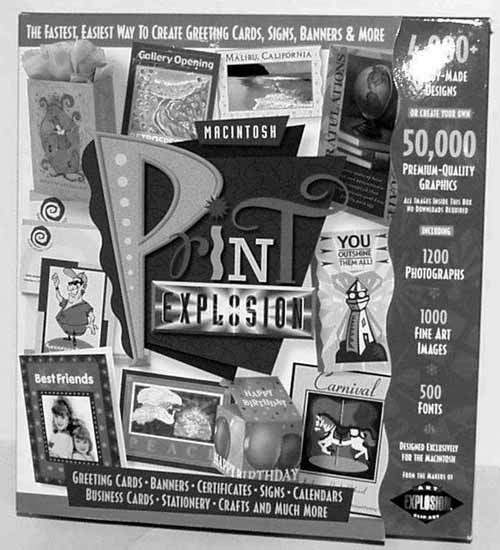
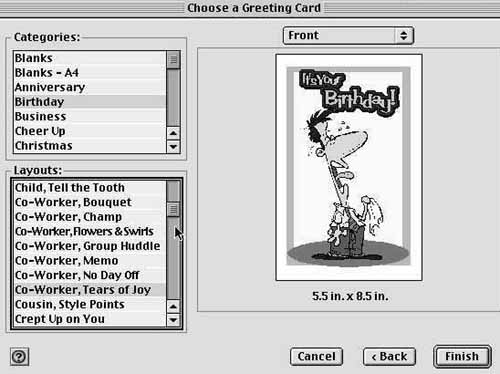
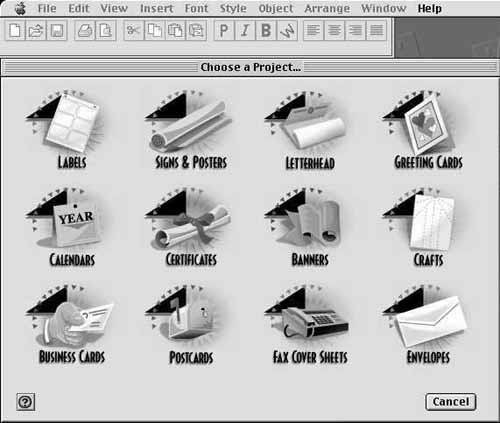
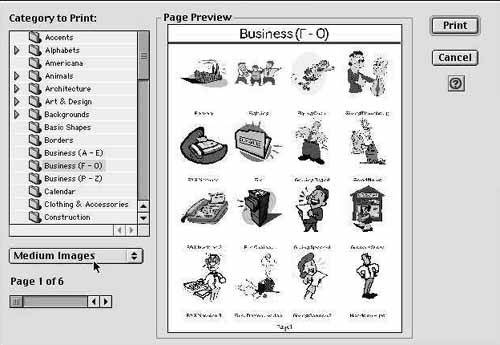
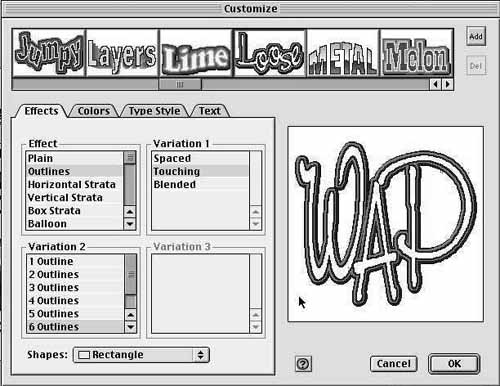

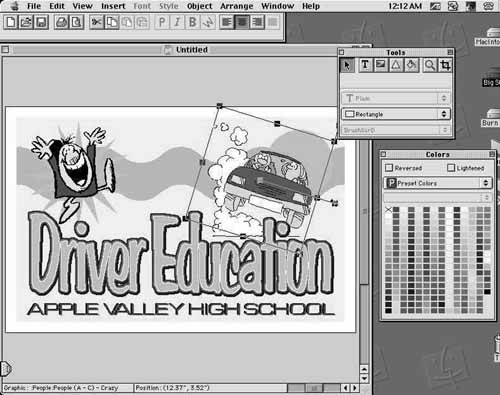
![]()
Revised January 9, 2000 Lawrence I. Charters
Washington Apple Pi
URL: http://www.wap.org/journal/