



You can quickly apply prepared settings into Apple's Mail app on your iPhone, iPad and Mac. Sign into connect.wap.org to access your e-mail settings and download a custom profile, preconfigured with your account information.
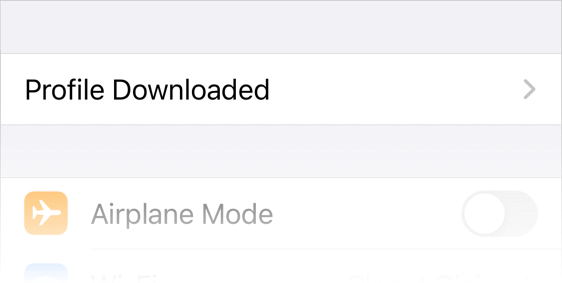
If the downloaded profile isn't opened automatically, open it now. It will load into the top of the Settings app, pending review and optional installation.

On macOS, System Preferences will feature a "Profiles" panel which you may not have seen before.
Be careful when installing any configuration profile! It should be provably signed by someone you know and trust. It should contain only settings you recognize and expect.
In particular: watch out for any profile offering to install a "trusted root certificate". These can be used to nullify secure encryption and monitor you online. There are many sketchy VPN services out there doing exactly that.
Such monitoring might be appropriate for devices owned by your employer or school system, but no expert or app or service that you find online should ever advise you to do this to a personally-owned device.
Tap or click to examine the profile, its cryptographic signature and its contents. If you're satisfied with its authenticity and its intentions, continue. If not, cancel and discard the profile; we were never here…
Tap or click Install, and follow the prompts.
You will be asked again for your account password: this time for secure storage in Mail's keychain. The OS will check with our mail server to verify your account name and password. If successful, the profile will be fully installed. Mail will have everything it needs to represent your wap.org account.
Note: a bug in iOS 14 causes mistyped passwords to mistakenly report an error message referring to "HTTP MD5 Digest authentication". Ignore this errant error and double-check your password entry.
In rare cases, an advanced user might choose to install a less personalized generic profile detailing server protocols but not account information. In that case expect more fill-in-the-blank questions beyond just the password.
You can remove the profile at any time. The account will disappear from Mail on that device, but data on the server and other devices will remain intact.
Installed profiles on an iPhone or iPad are listed in the Settings app, toward the bottom of General settings.
Installed profiles on a Mac are listed in the Profiles preference pane.
That's it! Be safe out there. Remember, expert help is always available on the TCS Support board.