



Start by locating the Network pane within System Preferences. All of our changes will take place in that area, associated with the modem port.
Most of our changes will be under the PPP tab, as follows.
First, edit the Name field. Make certain it is entirely lowercase. Then add "@wap.org", as if you were entering your wap.org e-mail address. In effect, you are.
Finally, select a nearby phone number from the list. The old 33.6K access number will soon be disconnected.
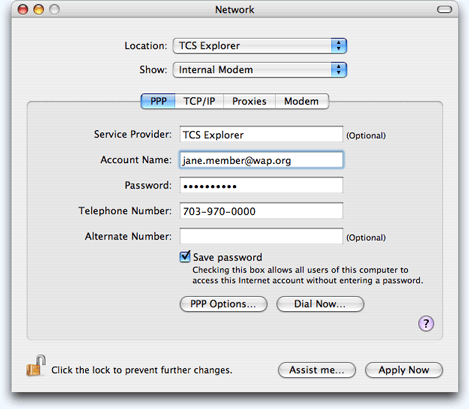
Let's review the various additional PPP Options, just for fun. Most of these options are up to your discretion.
There is no need for a terminal window or connection script.
The server will enforce a 30-minute idle timeout if you don't otherwise disconnect first.
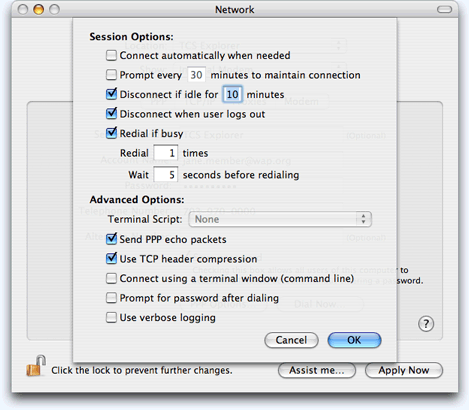
The TCP/IP control panel should be very simple, leaving all decisions up to the PPP Server for optimum performance.
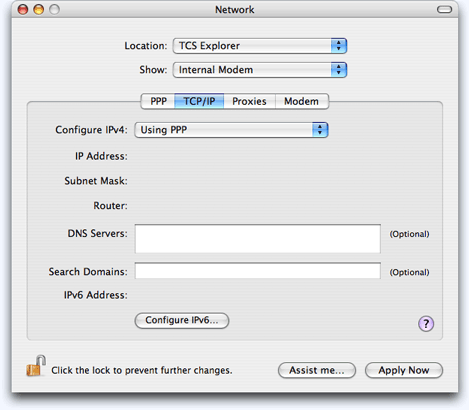
These other tabs are shown here just for completeness. No special changes are necessary here to perform this upgrade.
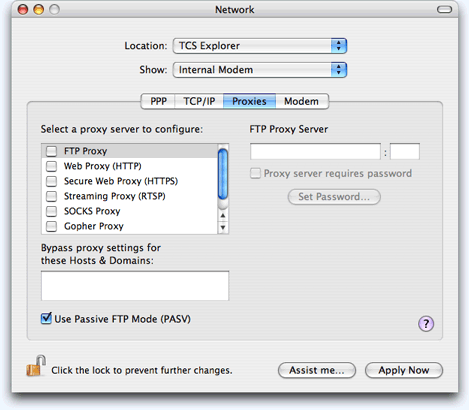
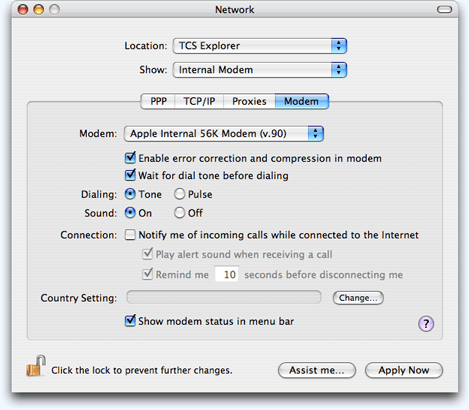
Now, give it a shot! Consider experimenting with several phone numbers before settling on one that serves you well.
Help is available through the traditional means. Please start with the TCS support forums, if you can get online somehow in the first place to ask a question.
Addendum: a couple folks have discovered that they cannot change their network settings without the help (or at least the password) of the administrative user who had initially set up their computer. In such a case you should print out these instructions and contact that person to proceed.
Good luck! And happy acceleration...