



When I got my UMAX 610S scanner recently it came bundled with Adobe PhotoDeluxe™ 1.1, a junior version of Photoshop. Then I saw an offer for version 2.0 for $39 (I could have upgraded from 1.1 for the same price). So I bought 2.0. Now I am comparing the two versions, having owned 2.0 for only about a week before completing this article.
PhotoDeluxe
PhotoDeluxe is meant for modifying digitized photographs, and its tools show it. For instance, unlike other graphics programs I have used, the Eraser tools are somewhat fuzzy (see first Figure). This produces a much more realistic appearance when combining graphics, because the erased edges of objects are not perfectly sharp, and they can better blend when added to other photos. Other tools such as paint brushes are similarly fuzzy. Most of the tools found in more familiar lower-end graphics programs are included in PhotoDeluxe, with the addition of some like Smudge, and the added ability to include distortions such as perspective to the picture itself. Not typically found in programs like ClarisWorks are tools for improving the quality of photographs: color balance, contrast, sharpness, automated spot removal, etc. Then there are the special effects that can be added to pictures to produce a truly wide and wild variety of changes. (See Figure 2 for an example of the use of "Twirl.") Third-party plug-ins can be used to augment the effects in the basic program, and some of them are included on the PhotoDeluxe CDs.
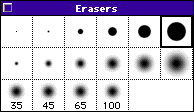 |
|
Figure 1: fuzzy eraser tools |
|
|
|
Figure 2: the twirl tool |
Installing 2.0
The Readme’s on both CDs suggest installing with extensions (and virus-protection software) off. Not expecting to write about it I did not monitor exactly how much hard disk space 1.1’s installation consumed. The PhotoDeluxe 1.1 folder takes 15.4 MB, but other files also were installed in the System Folder, for instance. The PhotoDeluxe 2.0 folder takes 41.1 MB, and I think the bare-bones custom install that I chose actually used about 55 MB, including the recommended (required?) Adobe Type Manager and its fonts, which I had not installed with 1.1. Since I had to install from CD I used a limited CD-related extension set with Extension Manager, instead of turning all extensions off. (I’m using System 7.5.5 on my Performa 475, a "68K" non-PowerMac.) The result was that the installer evidently did not sense and thus added a number of extensions that I already had on my hard drive, such as Macintosh Drag & Drop and CFM-68K Runtime Enabler, some with newer versions than I had and some with older ones. I mostly removed the older versions and kept the newer ones.
Installing the scanner
I copied some scanner-related aliases from the 1.1 folder to the same place (the Plug-ins folder) in my 2.0 folder so that my scanner would work as easily from within version 2.0 as it does with 1.1. This did not work. Consulting the 2.0 Readme, I found that I had to put these aliases into the "Acquire/Export" folder (called the Acquire/Import folder in the Readme) inside the Plug-ins folder, then restart PhotoDeluxe. When this was done, again as instructed by the Readme, to acquire my particular scanner from PhotoDeluxe 2.0 I had to use the "Other" (device) button instead of the "Scanner" button, select the UMAX VistaScan source, click OK, and then click the video camera icon above Other. (Using Open Special to Scan Photo... under the File menu did not work.) Setup is much harder than with 1.1, but I suppose each program has to deal with scanners in its own way. At least when the setup is completed, the parameters are remembered so I only have to click on the video camera icon to acquire the scanner…
First Impressions
In PhotoDeluxe 2.0 compared to 1.1 there are more sample graphics, effects, filters, and advanced tools, but I didn’t like the interface nearly as well as in version 1.1. Version 2.0 seemed more like a port from Windows. The layers presentation did not instantly convey what layers are, as it had in 1.1, and you have to make a special selection just to get layers to show at all, in an additional window which takes up precious space on my smallish (14") monitor. Likewise with the selection tools. Both of these were always conveniently present (at least when doing advanced work) in version 1.1. In addition, there are pictures that I especially liked that come as samples with 1.1 but not with 2.0&endash;even ones that are used as illustrations on screens within 2.0 itself.
Comparing capabilities
It is quite possible to have both versions of PhotoDeluxe installed. That is what I have now, and it makes comparison easier. For reasons that I will mention below I may continue to use both versions.
As might be expected, PhotoDeluxe 2.0 has more sample photos and clip art included on the CD than come with 1.1. It is hard to quantify this in a short time, since the sample picture retrieval formats are different with these two versions. The 2.0 installer puts an application called EasyPhoto on the hard drive, while I did not install this with 1.1. In writing this review I discovered that there were 101 EasyPhoto illustrations available on the 1.1 CD that I hadn’t discovered before. Thumbnails of sample pictures can be seen with 2.0 without inserting its CD, although to import them into PhotoDeluxe you have to have the CD. In 1.1 you can’t see the samples without the CD. What did surprise me is that some pictures that come with 1.1 aren’t included with 2.0. In addition, there are more templates for creating special projects such as cards, newsletters, etc. with 2.0 than with 1.1.
As with pictures, there are more special-effects filters with PhotoDeluxe 2.0 than with 1.1. Version 1.1 has 12 filters and 5 KPT add-on tools. 2.0 comes with 27 filters. Again, though, I was surprised to find that some of 1.1’s KPT effects (such as Vortex) were unduplicated in 2.0, until I added copies of them from the 1.1 CD into 2.0’s Plug-Ins folder. Even then they did not appear as buttons along with the other effects, but I did find them in the Effects menu.
In the short time I’ve had 2.0 I have not had the chance to explore all its effects filters. (For that matter I haven’t explored every aspect of 1.1’s either.) I did notice, however, that its "Red-eye" removal filter is much easier to use than 1.1’s is. Although there are step-by-step instructions for doing it, in 1.1 you must select all the red parts of the eye that you want to replace in a photo, then re-color them with a chosen color. In 2.0 you only have to draw a selection rectangle around the whole area of the face that includes the eyes and the filter will remove the red automatically.
Another area in which 2.0 is better than 1.1 is that more than one photo may be open at a time if you have enough RAM allocated to the program. This can be a considerable convenience.
Version 2.0 also has an automated way to connect via the Internet to get updates from Adobe, although I’m not sure how much more convenient that is than just using your browser to go to their Web site.
|
|
|
Figure 3: the opening screen of version 1.1 |
Comparing interfaces
The user interfaces of the two versions of PhotoDeluxe I found quite different. Maybe this is at least partly the result of having used 1.1 first, but I found its user interface to be simpler, more pleasing, and more Mac-like. Figure 3 shows the opening screen of version 1.1, while Figure 4 is that of 2.0. In black and white they look very similar, but in color, 1.1 is somewhat warmer, while 2.0 is bluer, and with a shade of blue that I associate with Windows. (The alarm clock is going off in Figure 4 also!) At this point it’s not a big difference. But notice that on the left side in 2.0 are two pictures in Hold Photo that I had in the Hold folder.
|
|
|
Figure 4: the opening screen of version 2.0. Don't be alarmed by the alarm clock... |
(Continued on next page)
Revised November 10, 1998 Lawrence I. Charters
Washington Apple Pi
URL: http://www.wap.org/journal/