Extensis Portfolio and CD-ROMs
Keeping Your Digital Images
Organized
© By Dennis R. Dimick
Washington Apple Pi Journal, March/April 2000,
pp. 27-29, reprint
information
Perhaps you have a new digital camera, and you've been
shooting nearly anything that moves. You've accumulated
hundreds of digital picture files on your hard drive.
Friends and relatives enjoy receiving your e-mailed picture
files, and perhaps some digital images grace your web site.
Alas, you're having a hard time remembering where you put
the files for those great digital pictures of last summer's
camping trip, and your computer hard drive that used to seem
so big is nearly jammed full with picture files.
If this description fits you, it might be time to
consider your own "digital asset management" strategy: an
image-cataloging program and a drive that lets you create
your own CD-ROMs.
One cataloging program I've found useful and easy to use
is Portfolio 4.1 from Extensis Software of Portland, Oregon.
A graphics database program, Portfolio can help you
organize, manage, and access your burgeoning graphics file
collection.
A CD-R or CD-RW drive combined with disk writing software
such as Adaptec's Toast will let you create your own CD-ROMs
to archive and backup picture files and other files.
(CD-Recordable is an older format that writes once to a
blank CD. CD-RW lets you rewrite data to CD-ROM format
compatible optical disks.)
If you combine Portfolio's graphics cataloging and
database prowess with the archiving role of a CD-R or CD-RW
drive, you've taken a big step towards taking control of an
ever-expanding image and graphics file collection.
From Fetch to Portfolio
Portfolio originally appeared in 1991 as Aldus Fetch from
the Seattle firm that created PageMaker. About four years
ago Extensis Software bought Fetch from Adobe Systems after
Adobe bought Aldus. Extensis began an aggressive program of
upgrading and strengthening this single-user image
cataloger. Portfolio has now become a versatile
cross-platform client-server suite of tools for managing
graphics files.
Despite its strength as an enterprise tool, Portfolio
also retains simplicity as a stand-alone program for single
users. The current version 4.1 has become quite popular for
organizing photographs, clip art, QuarkXpress documents,
QuickTime movies, sounds and other digital graphics files.
A new slide show feature in 4.1 allows you to sequence
and rearrange the order of photos in a catalog on the fly
for presentation as an on-screen slide show. Further, once
you create a master catalog of images, you can immediately
build custom "galleries" of selected images or illustrations
from the master catalog to present as slide shows for
specific clients or projects.
Extensis also offers a free Portfolio Browser program
that lets you share cataloged images with others. You can,
for example, create a cataloged collection of images or
graphics files with Portfolio, and place the files and
catalog on a CD-ROM for viewing along with Portfolio
Browser.
Creating Your Image Catalogs
To create a catalog, drag a folder of graphics files into
an open Portfolio catalog window. Portfolio will
automatically create a database of all images, cataloging
them by filename, file type, file size, and modification
date. Portfolio will create thumbnail images for most files
depending on their type.
|
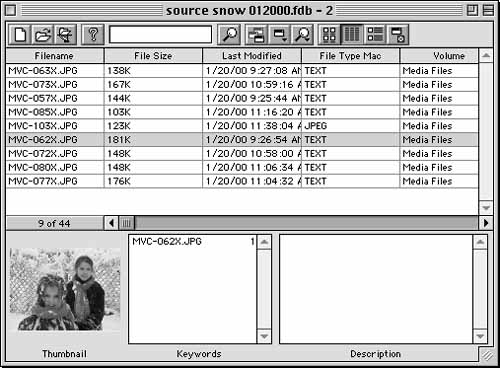
|
|
A Graphics Database: Portfolio provides
extensive database and search tools for your
graphics catalogs. You can create database field
types to your liking, and you can also search for
images based on a specific quality to automatically
create custom galleries.
|
You can view catalogs via a window of thumbnail images,
as a list of database information, or as a single record
with thumbnail and relevant database information. You can
customize database fields and keywords at will, and it's
possible to set up your own set of keywords that most
closely reflect your personal work or preferences.
|
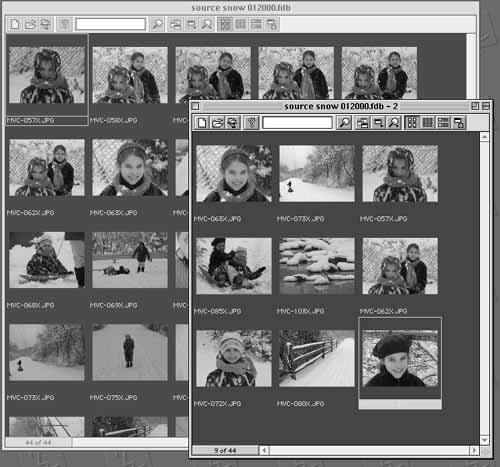
|
|
Portfolio's Galleries: Extensis Portfolio, a
graphics cataloging and database program, allows
you to create subsets of master catalogs. The
smaller window at right contains an edited
selection of images. This "gallery" as it is
called, can then be shown as a slide show using
your Mac's screen or a digital projector.
|
This only begins to describe what Portfolio can do. If
you have QuarkXPress documents with images in them you can
use AppleScript to have Portfolio automatically catalog all
image files in the Xpress documents. Portfolio will create
catalogs that you can make available for viewing from web
servers via any Web browser.
Apple's drag-and-drop technology plays a central role in
Portfolio's utility. Besides catalog creation, you can drag
images from Portfolio catalogs for placement into
QuarkXpress and PageMaker documents. You can drag images
from Portfolio catalogs to create custom folders of images
for later processing. You can drag images from Portfolio
catalogs onto an alias for an imaging program like
Photoshop, and all selected source images will open for
editing.
A New Portfolio's Coming
As I was writing in early February, Extensis announced a
version 5.0 of Portfolio for release this spring. Portfolio
5 will allow cataloging and viewing of all pages in
multiple-page PowerPoint, QuarkXpress and Adobe Acrobat
documents. You'll be able to search for images across
multiple Portfolio catalogs, even those catalogs located on
web sites. Portfolio 5 also will allow you to take image
catalogs and save them to QuickTime movie format. You can
then, for example, add a sound track with voice-over
narration or music to your slide shows.
Stay on the Path
Despite Portfolio's benefits, keep in mind it requires
persistent logical pathnames for catalogs. If you build a
catalog on a hard drive volume named "My Pictures", and then
create a CD-ROM with that same Portfolio catalog and the
source images on it, be sure to name the CD-ROM "My
Pictures." If you don't, each time you try to access the
images represented in the catalog, Portfolio will ask you to
insert the "My Pictures" source disk.
There are benefits to this. You can also save your images
to a variety of CD-ROMs or other disks and create a
Portfolio catalog file of those disks where only the catalog
file resides on your hard drive. If there's an image you
seek later, Portfolio will prompt you to insert the source
disk by name to retrieve the source image.
About CD-R and CD-RW
These optical disks are becoming quite popular as an
archival medium. If you are a photographer, graphic
designer, or anyone who create a lot of graphics files,
these CD-R and CD-RW drives that create CD-ROMs are nearly
mandatory as a way to manage and store your image files.
Beyond this, these drives are an ideal backup medium for any
type of data.
Disks hold anywhere from 650 to 700 MB of data each, and
CD-R and CD-RW drives are now offered by many vendors. Just
a year or so ago I got blank stares from a Comp USA store
clerk when I sought to buy blank CD-R disks, but they are
available at most all computer and office supply stores
today. Recently I saw an office supply store selling CD-R
blanks for 69 cents each when bought in batches of 100.
If you seek to buy a drive, check the various Mac mail
order catalogs or the web site (www.apstech.com)
of long-time Mac vendor APS Technologies of Kansas City.
It's always possible to get a decent quality CD-R or CD-RW
drive in the $300 to $350 range, and all come bundled with
disk writing software. My favorite is an outstanding disk
writing program called Toast, now published by Adaptec.
Like Portfolio, Toast lets you "drag and drop" data files
into the program window and the software does the rest when
creating your archival CD-ROMs. Vendors now sell CD-R and
CD-RW drives in SCSI, USB and even FireWire models.
|
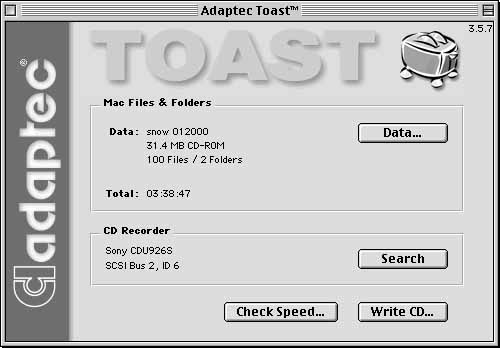
|
|
Toasting Data: If you combine Extensis Portfolio
with a CD-R or CD-RW drive and Adaptec's Toast, you
can keep your expanding image collections under
control. Toast is an easy to use disk writing
software for creating your own CD-ROMs.
|
The Key is Keeping Track
Whether you have a digital camera, a film scanner, or
you're a graphic designer who creates projects from image
editing or page layout programs, you're an obvious candidate
for a program like Extensis Portfolio. You don't have to buy
to try, as a fully functional 30-day demo version of
Portfolio is available from Extensis' website at www.extensis.com.
Combine this powerful cataloging program with Adaptec's
Toast and a CD-R or CD-RW drive and you'll have in place the
basic tools to organize and archive your own library of
graphics files.
Pi member Dennis Dimick has an idea how to organize
his digital picture files, but he's still trying to find the
time and energy to organize thousands of boxes of Kodachrome
slides stored in his basement. He can be reached via email:
ddimick@aol.com.
Extensis Portfolio 4.1
Mac OS 7.5.3 - 9.0
Power PC Required
6MB Application RAM Needed
Street Price About $190
Extensis Corporation
1800 SW First Avenue
Portland, Oregon 97201
Phone 503-274-2020
Web: www.extensis.com
Adaptec Toast
Usually Bundled with CD-R and CD-RW Drives
Available Separately for $99 from www.adaptec.com
Adaptec
691 South Milpitas Blvd.
Milpitas, CA 95035
Phone 408-945-8600
|




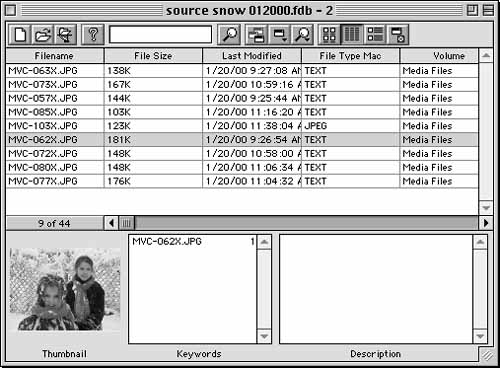
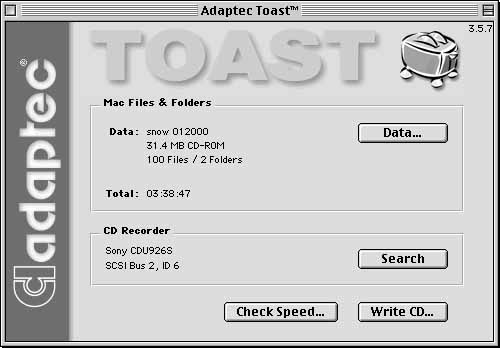
![]()