Studio Artist and Video Gogh
Turning Photos and Movies into Paintings
By Dennis R. Dimick
Washington Apple Pi Journal, January/February
2000, reprint
information
Graphics programs that create the effect of "painting"
from photographs have always intrigued me. Perhaps this
interest stems from my abysmal skills with brush and canvas,
and these computer painting tools help me realize a vision I
could never accomplish with my own hands.
Long-time tools in this category include programs such as
Fractal Design (now MetaCreations) Painter, and before that,
Sketcher. An Adobe Photoshop plug-in called "Paint Alchemy"
from XAOS Tools still is available. These tools can convert
photographs into "paintings" of a sort, but none can paint
frame-by-frame on QuickTime movies to create motion studies
with a brushed look.
Late 1999 saw two powerful new entries arrive, both from
small San Francisco-based companies. They are "Studio
Artist" from Synthetik Software and "Video Gogh" from Re
Vision Effects. The programs vary dramatically in their
setup and ease of use, but both create interesting and
varied visual effects using still images and QuickTime
movies. Studio Artist is the more expensive and complex
offering.
Unlike programs such as Painter, or Adobe Photoshop,
Video Gogh and Studio Artist don't begin with a blank
canvas. They require an existing source image or movie for
conversion into painted art using varied brushstroke styles
and effects. Both programs need a Macintosh with fast G3
processor if you hope to get any work done.
|
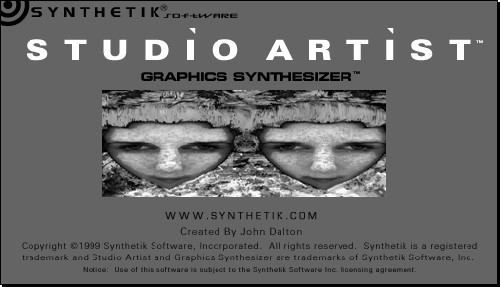
|
|
Greetings: Synthetik Studio Artist shows off
this "splash screen." John Dalton, who wrote the
audio editing program DECK has applied principles
of digital audio synthesizers to this program,
calling Studio Artist the world's first graphics
synthesizer.
|
Studio Artist's Graphics Synthesizer
Billed as the world's first "graphics synthesizer,"
Synthetik's Studio Artist was released last summer at
MacWorld Expo in New York. It received rave reviews and was
awarded a "Best of Show" award. The plaudits are deserved.
Studio Artist is deep and complex, and the artwork I've
seen it create is quite appealing. Studio Artist's claimed
skills include "unlimited out-of-this-world paints" using
"auto-painting, auto-rotoscoping, image processing,
morphing, interactive warping, and animation." All the hype
aside, "easy to use" is not a description I would give to
Studio Artist.
Written by a musician, Studio Artist is derived from the
same idea as digital audio synthesizers. Just as audio
synthesizers allow musicians to create complex sounds and
arrangements, Studio Artist's "graphics synthesizer" is
meant to allow users extensive control over many aspects of
paint's visual appearance and behavior.
What makes Studio Artist so special? Other "picture to
paint" programs like Painter or Paint Alchemy create single
layers of brushstrokes based on preset sampling patterns of
underlying colors. What makes Studio Artist different is its
ability to identify edges and contours in the original
images. The resulting brushstrokes conform to colors,
features, and shapes of the original image, and this creates
brushed renditions with greater subtlety and fidelity to the
source.
Studio Artist comes with 600 preset brush techniques or
"patches," as the author calls them. The intent is to
combine patches in layered "brushing" combinations to
produce complex paint styles. The resulting images are not
just pixel-based like a Photoshop image, but can have at
their core a vector-based architecture that allows resizing.
You can, for example, use a 4x5 inch photo to create a 16x20
inch painting with Studio Artist and the resulting art will
be free of pixels.
|
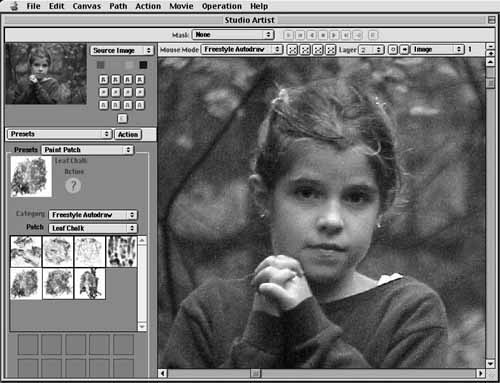
|
|

|
|
Hundreds of Options: Studio Artist's screen
interface shows off what happens before and after
painting. The source image was from a Sony digital
camera, and the brushing selection was one of more
than 600 available options. Studio Artist's real
strength is in painting of QuickTime movies. The
unmodified source image always shows at top left.
|
Studio Artist comes from a tiny company, and what
Synthetik Software lacks in size is more than made up for in
creativity. Software engineer and graphics guru John Dalton
has won several Mac-industry "Eddy" awards for his powerful
multi-track audio-editing program called DECK. (Macromedia
bought DECK from Dalton's previous firm, OSC Software a few
years ago. DECK II now resides at BIAS, Inc.)
Despite its heritage, Studio Artist's user interface is
hard to master. A repeated reading and referral to the
manual is required, and still you'll scratch your head
trying to figure out how to use program options. It took me
about an hour to figure out how to create a painted
QuickTime movie, but what finally resulted was awesome.
Beware, the manual comes only as an Adobe Acrobat PDF file,
so you'll need to print it.
At a price of $295, Studio Artist is meant for someone
serious about creating digital artwork. You can unlock some
of the program's power by playing around. But only by
devoting time, study, and patience to its odd interface will
you begin to realize some of Studio Artist's strengths. (If
you have ever tried to use DECK II you will know what I
mean.)
One can only hope that future versions are more
accessible. Obscure menu commands and less than intuitive
methods of setting up paint sequences mar the attractiveness
of this unique and powerful program. Regardless, Studio
Artist 1.0 is an impressive debut.
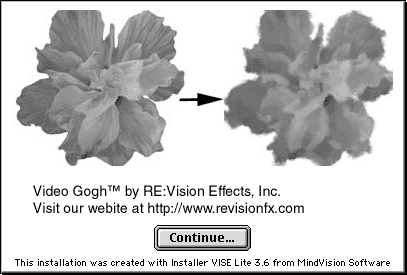
|
|
Gogh Online: As indicator of the rising role of
web-based commerce, ReVision Effects' Video Gogh
can be purchased only at the company's web site.
The basic program, spash screen shown here, sells
for $20, and two plug-ins for QuickTime and Adobe
After Effects sell for more.
|
Video Gogh's Simple Strokes
Available only via electronic purchase and download from
the Re Vision Effects website (www.revisionfx.com)
Video Gogh takes a "suite" approach to its image processing
tools. You can buy a standalone program for $20, a QuickTime
effects plug-in for an additional $10, or you can pay $70
more and get a plug-in for Adobe After Effects 4.0.
Besides being inexpensive and easy to use, Video Gogh's
premise is simplicity. Once you open an image or movie for
processing, choose among three media types: oil, chalk, or
watercolor. Then you choose between small, medium, or large
brush strokes. That's it.
|
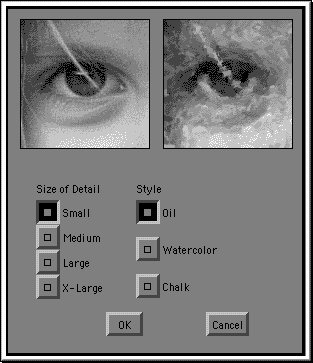
|
|
Simple Gogh: Video Gogh's setup box is about as
easy as it gets. Choose whether you want oil,
watercolor or chalk. Then select a brush size from
small to large. Like Studio Artist from Synthetik,
Video Gogh's strength comes in automatic painting
frame-by-frame on QuickTime movies.
|
With simplicity comes limitation in Video Gogh's
flexibility, but the variant QuickTime and After Effects
plug-ins both offer increasing ability to customize aspects
of the "look" when painting.
Video Gogh's QuickTime plug-in works with programs such
as Adobe Premiere 5.1a and Terran Interactive's Media
Cleaner Pro. Video Gogh's After Effects plug-in also works
within Apple's Final Cut Pro and offers advantages of
customizable masking and layering, and variable brush size,
distance, and opacity. The After Effects plug-in also lets
you vary these aspects over time in video sequences and
animations.
Like Studio Artist, Video Gogh uses an "intelligent"
image sampling and animation technique to create its brushed
images. Video Gogh's prowess comes from a technology called
"Motion Paint," which received an Academy Award "Oscar" in
1999 for Best Visual Effects used in the movie "What Dreams
May Come."
How well does it work? If you're looking to turn pictures
into brushed paintings, you couldn't ask for a simpler
solution at a better price. The lack of choices limits the
program's options, but what do you expect for $20? The Video
Gogh program doesn't handle movies with still images well,
as each picture bleeds into the next to create a mass of
layered images. You can get around this by using the
QuickTime Effects plug-in and a program that allows forced
key frames at each picture change, such as Terran's Media
Cleaner.
|
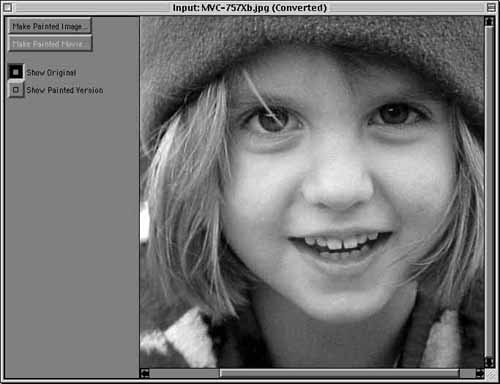
|
|
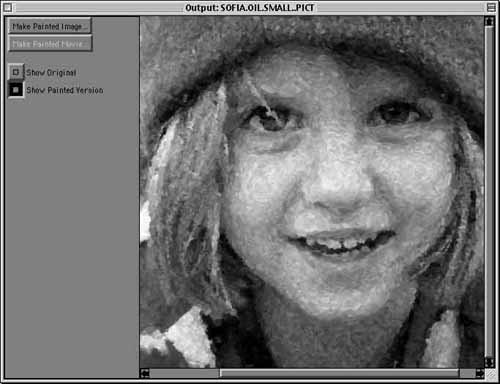
|
|
Video Gogh's Effects: This before and after
comparison shows the brushing effects of ReVision
Effects' $20 Video Gogh program. You can apply oil,
watercolor, or chalk effects to existing images and
QuickTime movies using brushes of varying sizes.
Video Gogh also comes as a QuickTime Effects
plug-in for programs like Apple Movie Player and
Adobe Premiere, and as a plug-in for Adobe After
Effects, a video compositing program.
|
Despite the Video Gogh program's economical price, you
will need lots of RAM installed. For example, I kept getting
crashes or out of memory errors when trying to open and
process 18 MB Photoshop TIFF files even when Video Gogh had
100 MB of RAM given to it.
Video Gogh's ultimate custom paint look comes when using
the plug-in for Adobe After Effects. Since this plug-in
depends on the host program's versatile ability to set key
frames, create masks and layers, and to combine multiple
filter effects, a vast range of visual effects can result.
Like Studio Artist, Video Gogh's real strength comes when
converting QuickTime video sequences into painted movies.
Both programs require patience while waiting for paintings
to complete. For best results, plan on the fastest G3 or G4
processor you can get, and plenty of free RAM and disk
space. Specifically I'm talking hundreds of megabytes of RAM
and multiple gigabytes of disk space. You will need it.
Painting's a Pleasure
Video Gogh's After Effects plug-in and Synthetik's Studio
Artist both can produce still and video art of subtlety and
complexity. If you don't own After Effects ($680) the less
expensive choice obviously is Studio Artist, but you will
pay for Studio Artist's steep learning curve. Even so,
Studio Artist gives you a nearly infinite selection of
brushing and drawing options to create painted-looking
graphics from photographs and QuickTime movies.
If you're interested in trying this type of painted
imaging, start with the inexpensive and impressive $20 Video
Gogh application or QuickTime effects plug-in. Controls are
simple, easy to set up and use, and the results are
eye-opening.
Pi member Dennis Dimick last wrote for The Journal on the
new web-capture plug-ins for Adobe Acrobat. He can be
reached via email at ddimick@aol.com.
Studio Artist
$295
Information at www.synthetik.com
Synthetik Software, Inc.
30 Sheridan Street
San Francisco, CA 94103
Phone 415-864-6582 (ext. 72)
Email: candice@synthetik.com
Video Gogh
Application $20; QuickTime Plug-In $30, After Effects
Plug-In $90. Discounts apply if you buy more than one.
Available only online at www.revisionfx.com
ReVison Effects, Inc.
San Francisco, CA
Email: info@revisionfx.com
|




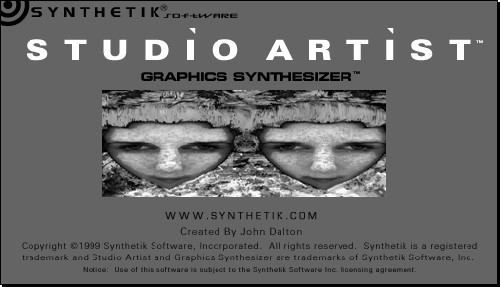
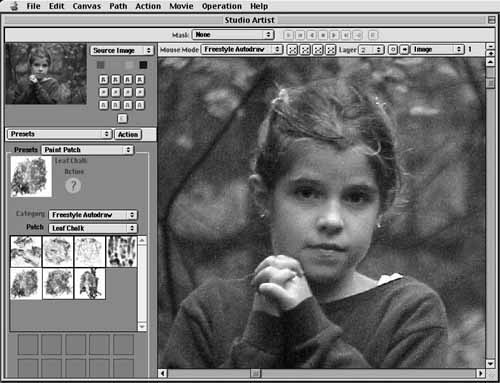

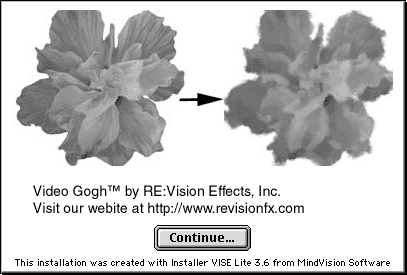
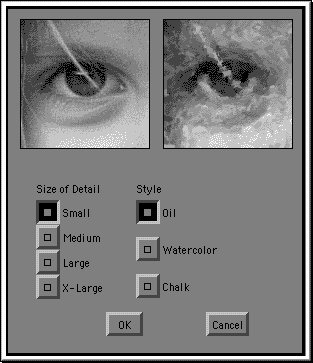
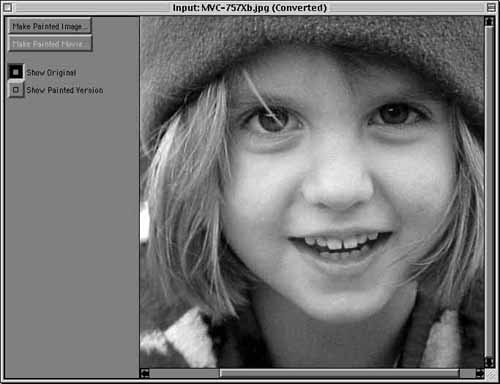
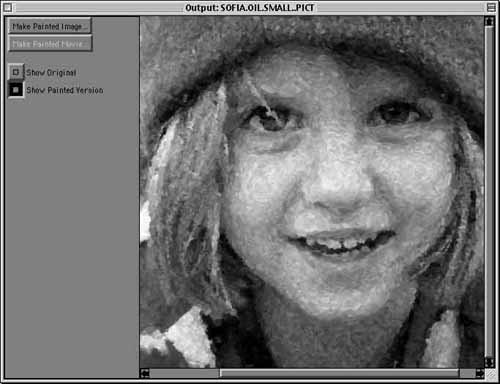
![]()