



People often think that Timbuktu Pro and Apple Remote Desktop are essentially the same product because both allow for remote control of Macintosh computers. But they are very different products. Timbuktu Pro (TB2) is designed to allow one computer to control another plus the ability to transfer files. Apple Remote Desktop (ARD), the successor to Apple Network Assistant (ANA), is designed for network administers to manage the Macintoshes on a Local Area Network (LAN). These differing goals have resulted in very different approaches.
TB2 is designed for decentralized use; all computers run the same software and there is no requirement for an administrator. Anyone running TB2 can access another computer running TB2 provided they have a visitor’s account on the other computer.
In contrast, ARD is asymmetrical: clients and administrators run different software. An administrator can perform certain actions, such as copying files, on multiple computers at the same time. While remote control is an important feature, ARD also allows for managing Macs without using the remote control feature. And its reporting feature is completely absent from TB2.
TB2 and ARD differ in many ways in actual use. TB2 is superior where the emphasis is on one computer user supporting another both within an office and across the country. ARD outpaces TB2 where you have a computer manager supporting an office of Macintoshes.
TB2’s provides cross-platform support. TB2 runs on Mac OS classic, Mac OS X and all flavors of Windows. It makes it easier to help a Windows user even if you have a Macintosh.
ARD is limited to the Macintosh. The ARD client software can be installed on any Macintosh running Mac OS 8.1 or newer but the administrator software is limited to Mac OS X.
Both programs show that we live in a TCP/IP world. TB2 supports AppleTalk for the classic Mac OS but not for Mac OS X or Windows. It also supports modem connections. ARD only supports TCP/IP. But there are important differences in how these programs enable a one computer to connect to another.
TB2 makes it easy to connect two computers over long distances. To connect over the Internet you only need to know the other computer’s IP address. To make it easier to find another computer Netopia provides an IP locator service. Enter your e-mail address in the TB2 preferences (see figure 1) and another computer with TB2 can locate your computer if that user knows your e-mail address. You can leave this field blank for greater security and a large organization might want to set up its own TB2 locator service for security.
Figure 1 — TB2 IP Locator
ARD can support Macintoshes across the Internet but you must know the IP
address range in which the computer falls; it lacks a way of searching for
an IP address based on an e-mail address. Both programs can scan for computers
on a local area network, removing the need to know the e-mail addresses or
IP addresses of computers. Both programs can be set to scan for computers
on other networks if you know the IP range to be scanned.
Once a computer running the appropriate software has been found, it can be
entered into a list. TB2 uses an address book (see figure 2) that identifies
each computer by name and IP address. ARD takes a very different approach
in that you add computers to a Computer Status set. When you view a set (see
figure 3) you see the list of computers, their current status, the computer
users, and the last known IP address for the computer. ARD goes beyond an
address book to a way of monitoring Macs.
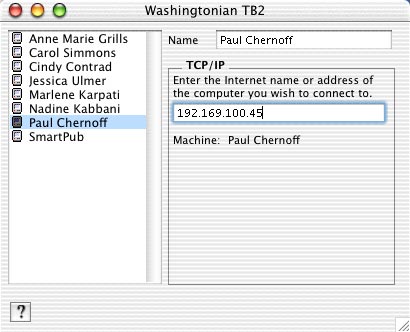
Figure 2 — TB2 Address Book
Figure 3 — ARD List of Macintoshes
Remote control is straight forward for both programs; you can control a remote
computer if you have permission.
TB2 is better at controlling another computer. Not only is it faster than
ARD, but it works as expected. ARD has some quirks; it often has problems
refreshing the contents of windows on the remote computer. TB2 allows you
to improve performance by reducing the data sent across the network by reducing
the maximum numbers of colors and to automatically replace desktop pictures
and patterns with a gray background. ARD is limited to choose between connecting
in color or black and white. This means that ARD can improve performance
in exchange for an ugly rendering of the other computer’s screen (see
figure 4).
Figure 4 — ARD Remote Control window in Black & White mode
I have been unable to get ARD to control or observe office Mac OS X clients
from my home computer. I am connected to my office via a Virtual Private
Network (VPN) over the Internet. Everything works except for remote control.
I suspect that bandwidth might be a problem, though other ARD users have
reported no problems in using ARD in similar situations.
If the controlled computer has multiple monitors, ARD is limited to viewing
only the main monitor while TB2 can view all of them, though only one at
a time.
ARD has some tricks of its own. When observing remote computers, it can observe more than one at a time (see figure 5). The screens are viewed in miniature but any one can be quickly enlarged to actual size. The administrator can share her Macintosh’s screen with multiple client Macs, a reversal not supported by TB2. These two features make ARD suitable for classrooms and computer labs.
Figure 5 — ARD viewing 4 screens at a time
ARD and TB2 can work together. I sometimes use TB2 to control my work Macintosh from home, and then use ARD to control other office Macs from my work Mac. This daisy chaining works surprisingly well.
Due to performance, flexibility in connecting, multi-platform support, modem and multiple-monitor support, in many cases TB2 is superior for remote control.
TB2 and ARD take two very different approaches to transferring files between computers. TB2 takes the traditional dialog while ARD’s approach is based on broadcasting and reporting.
TB2 has two options for moving files. The first is its Send command. You can use this command to move files from a local computer to a remote computer. The files are placed in a predefined receive folder.
The Exchange command is much more powerful. It brings up a dialog reminiscent of the old Apple font installer utility (see figure 6). The window has two panes, one for the local computer and the other for the remote. You manually move through each computer’s folder structure and then transfer files between the two. Fortunately you can drag files to and from the desktop for the local computer. This can get tiresome if you need to update a Eudora address book on 50 computers.
Figure 6 — TB2 File Exchange Dialog
ARD treats files exchange very differently. Sending and grabbing files use different methods. To send a file you can select one or more Macs from the computer status window. Then drag the files and/or folders to the window and you will be asked where to send the files. Some locations are preprogrammed into ARD, or you can enter a custom location (see figure 7).
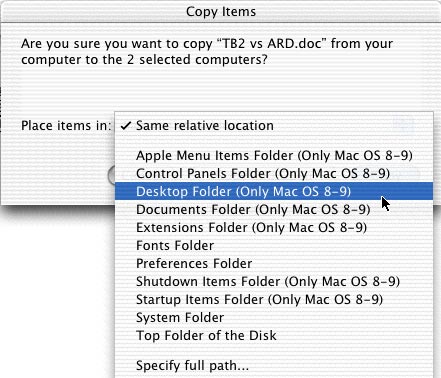
Figure 7 — Entering location in ARD for sending a file to remote computers
Retrieving files is very different. Select one or more Macs from the computer status window and perform a software search. Enter any criteria for locating files or folders (see figure 8). Drag or drop files and/or folders from this window to the local Macintosh (see figure 9).
Figure 8 — Software Search Report Dialog
Figure 9 — ARD Software Search Report
Installing software with TB2 on many computers can be quite tedious. You need to copy the installers to each computer individually, then run the installers via remote control.
ARD offers a superior mass installation tool provided the clients are running Mac OS X and the software installers are Apple’s packages. You can then use the Install Packages… command. One advantage over manual installation is that you can install multiple packages while the Mac users are doing something else without forcing a restart of the Macs. While most Mac OS X applications do not use the Apple Packages, this is a quick way to install Mac OS X updates.
Both TB2 and ARD offer chat services, and TB2 offers voice communications. These are not superior to IM or iChat. I have found ARD’s Sent Text Message command to be useful when I needed 10 people to get the same alert message on their screens at the same time.
ARD offers additional ways of interacting with other computer users. The administrator can lock client computer screens. This is important in a classroom when a teacher doesn’t want his students to use their computers.
Both TB2 and ARD provide their own security models and both can bypass Mac OS X security.
TB2 runs before a user even logs into a computer. This is important because you can leave a Mac OS X Server with no user logged in and still access it remotely. TB2 can exchange files with the remote computer logged out, and it has access to all files on the remote computer. This can be very dangerous.
TB2’s security is based on setting visitor accounts on each computer (see figure 10). You set what each visitor is allowed to do. Some visitors might be limited to sending you files, others might observe you at work, and others can control your computer. Under Mac OS X all Mac OS X accounts share the same TB2 accounts and settings. TB2 also provides a master password that locks most TB2 settings, preventing a stranger sitting at your computer from changing any security related settings or visitor accounts.
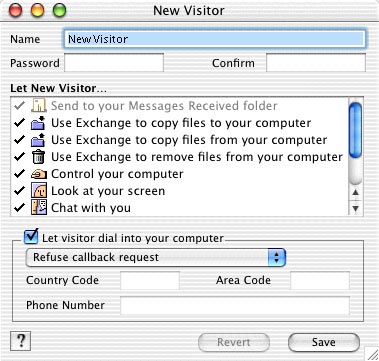
Users can easily turn TB2 access on and off. A person can decide to make his computer inaccessible to remote users unless he needs some help.
ARD security depends on both the admin and client computers. On the client computer ARD changes may be made only if you know the local password. The client settings set the ARD password for the computer and what actions an ARD administrator may perform (see Figure 11).
Figure 11 — ARD Client Settings
The ARD admin program has its own password. When the admin program attempts to add Macintosh clients to its computer lists, the admin must know the client’s name and password. Each list of Macintoshes is password protected though they can be added to the administrator’s Mac OS X keychain.
TB2 does not offer any reporting functions and management is limited to remotely controlling another computer. Netopia offers NetOctopus for people interested in computer management.
ARD is designed for management. Surprisingly it is weaker than its predecessor, Apple Network Assistant (ANA), in this area. Thankfully ARD has been improving with each release. Management abilities include:
Reporting in ARD is very helpful. You can check on the version number of a particular application on multiple Macs, a great variety of system information (though weaker than in ANA) such as IP address, MAC address, monitor settings, RAM, hard disk space, and hardware.
TB2 is priced on a per computer basis. Pricing starts at $200 for a two Macintosh license, $880 for a 30 Macintosh license, and volume pricing is available directly from Netopia. In order to gain ARD’s management features you could also buy Netopia’s NetOctopus. Pricing is also affected whether you buy a single-platform (Mac or Windows) or a multiple-platform license.
ARD pricing of $500 for a local area network is quite reasonable. The number of clients and administrators is unlimited as long as all computers are on the same subnet. In comparison, supporting 70 computers with TB2/NetOctopus would cost around $7,500 plus an annual maintenance cost for NetOctopus based on 20% of its list price. The TB2/NetOctopus combo is considered to be superior to ARD by many people, but at a much higher price.
| Feature | Timbuktu Pro | Apple Remote Desktop |
| Batch operations on multiple Macs | No | Yes |
| Symmetrical | Yes | No, separate administration and client software |
| Remote Control | Yes | Yes |
| Multiple-monitor support | Yes | No |
| Observe | Yes | Yes, can observe up to 4 Macintoshes at a time |
| Share screen | No | Yes, to multiple Macintoshes |
| Send file | Exchange and send | Batch send |
| Grab file | Exchange, dialog used to select file(s), view file name, icon, size | Search for files based on name, date, size, kind, version, etc. View all finder information (dates, name, location, size etc.) |
| Delete remote file | Exchange, remote control | Search, remote control |
| Chat | Yes | Yes |
| Security | Set up client accounts, master password, guest access. Good. Individual computer based security. | Password for administrator, need to know client password to add to list. Once added to list, client is accessible. Client can define what access can be allowed, but administrator oriented security. |
| Intercom | Yes | No |
| Modem Support | Yes | No |
| Cross-Platform | Mac OS X, Mac OS 8.6-9.22, Windows | Administrator: Mac OS X only Client: Mac OS X, Mac OS 8.1-9.22 |
| Remotely open files | Via Remote Control | Remote control and special command |
| Obtain System Information (IP address, MAC address, name, monitor settings, etc) | No | Yes |
| Send Text Message | Yes | Yes |
| Remotely Shut Down computers | Via Remote Control | Shut Down & Remote control |
| Remote Management | Via Remote Control | Copy hard disk, install package, erase hard disk, sleep, wake up, restart, empty trash, quit applications, rename computer (fewer options than ANA). |
| Reporting | None | Software version, software difference, system information, hard disk, network performance |
| Client can get administrator’s attention | NA | Yes |
| Automated actions | Via AppleScript | Yes (works via Mac OS X server) |
| Price | $99/copy for single-platform licenses, volume pricing available | $299 for
10-client edition $499 for unlimited client edition |
TB2 and ARD are more complementary than competing products. I use both on an almost daily basis. I use ARD to get information on various Macintoshes, to push files to them, and for local support when I can be at the user’s computer. I use TB2 to control my servers from home, partly due to the problems I have encountered with ARD’s remote control with Mac OS X clients when working from home.
While both offer remote control, the differences in approach to remote support makes them suitable for different uses. TB2, due to its superior remote control abilities, is best if your main concerns are controlling a remote computer and exchanging files with it. It is ideal for consultants who want to provide remote support for their customers. If you just need to help your parents living in Florida with their Macintosh, TB2 is the choice.
ARD excels at managing an office or classroom of computers. The remote control works well on a local network, but what is more important is its management and reporting capabilities. It is still catching up to ANA, its classic Mac OS predecessor in a number of ways, and its remote control abilities lag behind TB2; Apple needs to address these shortcomings. But for $500 it is a bargain compared to competing products if you are concerned only with Macintosh support within an office.