






but what you are looking for is somewhere else. Please select from the known universe:
Home | Calendar | Store | Webmail | TCS Forums| Contact Us | Search
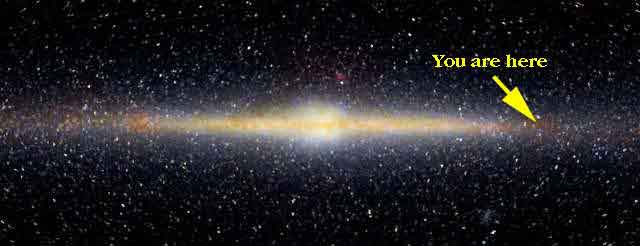
| September 2002 Simplified Settings | |
|---|---|
| POP server | mail.wap.org |
| SMTP server | mail.wap.org |
| IMAP server | mail.wap.org |
| substitute this address below | |
Hi, folks! It's time for a TCS Explorer check-up.
Anyone with a "wap.org" e-mail address, or who uses the Pi's own Internet service, should take this moment to make sure his or her settings are up to date. The Internet is still expanding, system software is always evolving, and the Pi continues to adjust its electronic services accordingly.
It's crucial that people's e-mail be processed as efficiently and as correctly as possible. And the Pi's e-mail infrastructure has improved over time, sometimes requiring changes at home to gain the full benefits, so let's start with those settings.
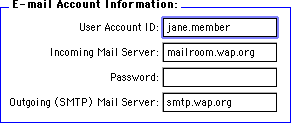 Mailbox name (also known as an account name or user name): this is the part of your e-mail address to the left of the 'at' sign, and is likely in the form "jane.member". This user's corresponding return address would be "jane.member@wap.org".
Mailbox name (also known as an account name or user name): this is the part of your e-mail address to the left of the 'at' sign, and is likely in the form "jane.member". This user's corresponding return address would be "jane.member@wap.org".
Incoming mail server (sometimes known as a server for the "POP" post office protocol): enter "mailroom.wap.org". In some programs, such as Eudora 3, this field and the mailbox name are combined into an Account Name field, and are thus entered as "jane.member@mailroom.wap.org". This is not the user's e-mail address, but is just Eudora's unfortunate way of asking for the settings.
Outgoing mail server (otherwise known as a server for the "SMTP" simple mail transport protocol): enter "smtp.wap.org". Any true Pi member will enter this field twice: first with the 'p' and the 't' transposed, and then later the correct way.
Remember that your "wap.org" e-mail can be reached from anywhere in the world, through any Internet provider or at any Internet café. Depending on your software and your location, you may find it necessary to check for incoming e-mail immediately prior to sending any outgoing e-mail, so that you invoke authorization to "relay" your outgoing e-mail through the server.
For historical reasons, the address "jane.member@tcs.wap.org" currently acts as a synonym for the address "jane.member@wap.org". Also for historical reasons, "mailroom.wap.org" currently acts as an SMTP server. These are two examples of smoke and mirrors tactics we've employed to guarantee smooth transitions across technology upgrades. Please do not rely on them today, but instead use the prescribed settings.
Since TCS Explorer began, the tools available to access the Internet, or to provide access to the Internet, have been constantly improving. The current instructions for getting online are far easier than before, and don't require downloading anything.
Telephone number: the TCS Explorer number is 301-984-4980. This is different from the number that gets you into the old version of the Pi's bulletin board.
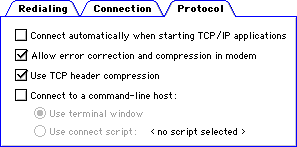 Connection script: a connection script is no longer needed to reach the TCS equipment, and these days we recommend disabling the option entitled "Connect to a command-line host".
Connection script: a connection script is no longer needed to reach the TCS equipment, and these days we recommend disabling the option entitled "Connect to a command-line host".
Connect automatically: the TCS Committee has never advocated selecting any option to automatically dial the phone whenever TCP/IP is loaded. This always leads to confusion and unwanted calls. These days, with so many applications containing hidden "phone home" version checking and online registration features, this is even more the case. Spare yourself the trouble, and leave it off.
Over the years the Pi has changed upstream service providers, switched between connection technologies, and had its official IP address assignments changed. We've always made the transition as smooth as possible, and in the case of the IP addresses we took radical and controversial steps to ensure that everyone's old settings would continue to work for a while. Please check to see that you have the new numbers, as eventually we'll have no choice but to discontinue that charade.
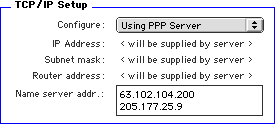 Name server (often known as "DNS" domain name server) addresses: enter two of these, in this order. The first is "63.102.104.200", and is the one that differs from our original settings. The second is "205.177.25.9", and remains unchanged.
Name server (often known as "DNS" domain name server) addresses: enter two of these, in this order. The first is "63.102.104.200", and is the one that differs from our original settings. The second is "205.177.25.9", and remains unchanged.
Search domains: the TCS Committee recommends leaving the DNS search domains field blank. Some experts would say to put your domain name, i.e. "wap.org" in that field, but this advice dates from prior to the World Wide Web, and in this day and age it only serves to incur unexpected side-effects.
There, that didn't hurt at all. For all that the vast world of the Internet has changed over the years, it's almost amazing that we've been able to keep our original settings intact. But by using up-to-date settings you ensure peak efficiency and help avoid trouble down the road.