



There we were, sitting around the Washington Apple Pi Labs, watching the famed Star Wars Episode I QuickTime trailer, all 25 megabytes of it, slowly crawl across the continent at 385 characters per second. Through the application of our keen mathematical abilities, plus the desktop calculator on the Macintosh, we decided that, at this rate, we'd get the entire trailer just about time Episode II is released.
Once upon a time, in the old days, personal computers communicated
with one another by paper tape. The original Microsoft BASIC, for
example, was created on a DEC minicomputer and then transferred to
one of the first microcomputers via the medium of the day: punched
paper tape. It would take only around 150 miles of paper tape to hold
the Star Wars trailer.
Modems definitely made communication faster and easier, though they helped kill the market for paper tape. The first commercial modems were around 150 bits per second (about 15 characters per second), and now zoom along at up to 53,000 bits per second (around 5,300 characters per second). So, in theory at least, and assuming there were no delays anywhere on the Internet, a standard voice telephone line and a 56K modem could transfer the Star Wars trailer in about 80 minutes. This is, needless to say, a huge improvement; it would take far, far longer to load a 150-mile long paper tape.
[Note: Washington Apple Pi Labs has not tested this theory. Please do not send any paper tapes, of any length, to the Lab for testing. We do appreciate them, however, as party decorations.]
A sudden jump in download speed to 780 characters per second
prompted us to wonder: is there a faster way? Aside from flying to
California and copying the file onto a Zip disk?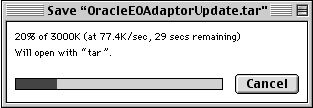
A faster way
Of course there is a faster way -- for a price. Comcast, the cable TV giant, is busy pushing its cable modem service, Comcast@Home, to all its customers. This is at times quite funny: aside from the IRS, and maybe their HMO, there are few organizations that families hate more than their cable TV company. Wouldn't it make more sense for Comcast to advertise Comcast@Home to everyone else's customers?
But Comcast made an offer that Washington Apple Pi Labs found hard to refuse: free installation. Plus a 30-day money-back guarantee. In short, Washington Apple Pi Labs could experiment with high-speed Internet access and, aside from the time spent on experimentation, incur no cost. Unless, of course, we liked the service, in which case someone was going to get stuck with a $42 per month charge on their credit card.
Everyone a subcontractor
The installation procedure for Comcast@Home is a preview of the world of the future. The initial sales call ("Free installation! A 30-day money-back guarantee!") was not made by Comcast, but by a marketing company hired to telemarket their service. An appointment was made for the cable installation, and on the fateful day the cabling technician appeared. He didn't work for Comcast, either, but for a cabling company.
He was also excellent, making a number of good suggestions on the
best way to splice the cable modem service into the existing cable TV
wiring. At one point, he had to drill a hole through an outside wall,
and not only did he remember to cover the hole with a wall plate, he
even used a small vacuum cleaner to vacuum up the dust.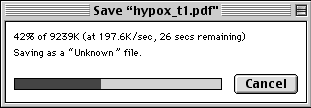
An hour later, the "installation specialist" appeared, and he didn't work for Comcast, either: he worked for CompUSA. His job was to install the cable modem and software onto the designated Washington Apple Pi Labs computer. According to the Comcast@Home work order, this computer was a Pentium running Win95, with more than 16 megabytes of RAM, a sound card, a one gigabyte or larger hard drive, and more than 100 megabytes of free space. Most of this was, of course, wrong: the machine was a Power Mac 7200/75 with a PowerPC 601 processor running Mac OS 8.1, with 56 MB of RAM, a 3 gigabyte hard drive, and the usual Macintosh CD-quality sound. His comment: "Close enough."
On a Windows 95 (or Windows NT) Pentium computer, Comcast@Home normally installs a NIC (Network Interface Card) and "customized" software. The Power Mac 7200 already has a NIC card (the built-in Ethernet port), and the Washington Apple Pi Labs crew was somewhat suspicious of the "customized" software.
"Isn't this just a version of Netscape Communicator with the @Home logo in place of the Netscape logo?"
"Well, ah, yeah. Unless you want Explorer." (Long pause.) "You
don't want Explorer, do you?"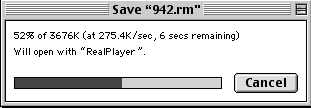
We decided that, since the Mac already had Netscape Communicator installed, the "installation specialist" would leave it alone. He had a printed sheet of paper from the Comcast@Home office showing the necessary DNS (Domain Name Service) addresses, gateway address, subnet address, and IP address, and Washington Apple Pi Labs typed this in to the TCP/IP control panel. (The "installation specialist" said he was more than willing to do this himself. Something about our body language, however, seemed to make him think we wanted him to leave our computer alone.)
"Now just reboot so the TCP/IP settings are set."
"You don't have to reboot to set the TCP/IP address on a Mac."
"Oh. OK."
Sounds of silence
Next, we connected the cable modem, a Motorola CyberSURFR. The CyberSURFR is a metal box about the size of a US Robotics Courier modem. Instead of two RJ-11 telephone jacks on the back, it has a "cable TV" connector (female Type F connector), an RJ-45 10BASE-T Ethernet port, an odd 9-pin connector for "testing," and a tiny reset button. There is no ON-OFF switch, so once we plugged in the power supply, it was on. Neither technician had ever used the "test" port, or seen anyone else use the "test" port, or had any idea what you could possibly plug into it.
|
|
|
The front of the Motorola CyberSURFR has a curved face plate and six small lights. The Comcast@Home logo is a stick-on label on the otherwise gray metal case. |
After a few minutes spent watching the lights on the front of the CyberSURFR, the cable installer announced "it isn't working." The "installation specialist" agreed. The cable installer disappeared to check the outside connections, and the "installation specialist" checked the TCP/IP settings. They then compared notes, and decided to try a different CyberSURFR modem.
After a minute or so, they both agreed: "this one is working fine." A quick trip to the Washington Apple Pi Web site (http://www.wap.org) confirmed that all was well.
A month later, still without ever having contacted anyone at Comcast, VISA billed $41.95 for a month of service. The entire experience was a stellar example of the wonders of downsizing: sales, installation and billing were all done by subcontractors. Based on prior failed attempts to contact some human at Comcast's cable TV service number, we have no evidence -- none -- that anyone works at Comcast.
|
|
|
From left to right, the connectors are for the TV cable, the power supply, the reset button (tiny hole right of the round power supply), test (small 9-pin D-shell connection), and an RJ-45 10BASE-T Ethernet port. There is no ON-OFF switch, or any configuration switches. |
Pluses and minuses
On the plus side, Comcast@Home is fast, sometimes. From Comcast's own proxy server, the Star Wars trailer hit download speeds of 380,000 characters a second, or literally a thousand times faster than the initial attempt to download the trailer via modem. However (and this is important), downloading the trailer from the official Web site was no faster than using a modem, varying between 300 and 1000 characters per second.
Lesson #1: having a fast connection at your end doesn't make a slow, or very busy, connection at the other end any faster.
Connection speed also varies throughout the day, and week. Weekday
and weekend mornings tend to be faster than weekday and weekend
evenings and nights. The fastest connections tend to be Sunday
mornings between 3 a.m. and 10 a.m., and the slowest connections tend
to be early in the evenings on weekdays. It just so happens, however,
that the same statements can be made about regular dial-up modem
services.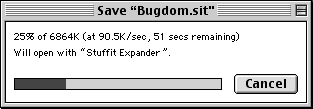
Lesson #2: your results may vary, but generally speaking the Internet is fastest when everyone else is sleeping.
The cost of cable modem service is also an issue: the basic service is $29.95 per month, the cable modem rental is $10 per month, and the $2.00 per month "franchise fee" totals $503.40 per year. By comparison, the Pi's Internet service, Explorer, is $8.00 a month, or $96 per year.
Lesson #3: do you really want an Internet service from your cable TV company that costs half as much as an iMac?
Out in the boonies
There are alternatives. Many telephone companies are now pressing their customers to sign up for residential DSL (Digital Subscriber Line) service, usually a flat-rate high-speed Internet service with prices varying according to the speed of the service. Several companies in the Washington, DC, metro area offer DSL service, including the local Baby Bell, Bell Atlantic.
But residential DSL is only offered if you are near a telephone switching station. If you are in Washington, DC or Baltimore (or any other large city), this isn't too much of a problem, but if you are in "the boondocks," DSL is not available. You can, however, often get commercial DSL service, but "commercial" in this instance means "at several times the residential price."
If you are located "in the boondocks," your local cable TV company may be the best bet for high-speed Internet service. But note that not all cable TV companies offer such services, and the services they do offer sometimes differ greatly. In this example, Comcast@Home was offering "two-way" cable modem service: their service allows the user to both grab things off the Internet as well as send things to the Internet. In contrast, a number of cable TV companies have "one-way" cable modem service: you can grab things off the Internet at high speed, but to send things to the Internet (such as your request to grab a page), you need a regular modem and a telephone line.
Lesson #4: read the fine print before signing up for a high-speed service. You may not be getting what you expect.
What is a cable modem?
Washington Apple Pi Labs loves to play with new hardware, so the Motorola CyberSURFR cable modem attracted immediate attention. For about a minute: it is a very boring metal box. There are only six lights on the front, there is no ON-OFF switch, and there is no way to configure it or set it up. You just plug it in and, if it doesn't do anything after a minute or so, press the Reset switch and wait another minute.
It also isn't, really, a modem. The word "modem" is a contraction of "modulator/demodulator." A standard telephone modem, for example, takes digital signals from your computer and modulates them into sound waves, for transmission over voice telephone lines. At the receiving end, the sound waves are demodulated into digital signals.
In contrast, a cable modem doesn't deal with sound in any form. Instead, it filters and forwards packets sent down a common cable to a group of subscribers, making sure you get your packets and ignoring the rest. It doesn't have an IP address, and is essentially "invisible" to the computer.
Before the installers walked off with it, we briefly examined the CyberSURFR "manual," which consisted of a sheet of paper printed in multiple languages. The instructions consisted of a couple paragraphs stating, in essence, plug it in and connect the power.
A visit to Motorola's Web site didn't reveal much more. The "test" port on the back, for example, is apparently an "IEI 574 DB 9-pin male connector" and its use is "reserved." It also provided a table comparing the CyberSURFR to various modems, a modified version of which appears below:
Transfer rate for a 10 megabyte text file:
|
Modem speed/type |
Transfer time |
|
9600 bps modem/telephone line |
2.3 hours |
|
14,400 bps modem/telephone line |
1.5 hours |
|
28,800 bps modem/telephone line |
46 minutes |
|
53,000 bps modem/telephone line |
24 minutes |
|
4 megabits/sec cable modem |
20 seconds |
|
10 megabits/second cable modem |
8 seconds |
Is it for you?
In addition to the basic connection service, Comcast@Home offers use of a server for hosting a Web page, with five megabytes of space, at least three E-mail accounts, and use of a Usenet News server. Washington Apple Pi Labs didn't try any of these additional services, though they are all fairly standard.
Additional computers can be added to your home network for an installation fee (per machine) and a monthly connection fee; we didn't try this, either. They also have an @Work and @School service aimed at, respectively, businesses and schools. Details of both services can be found on their Web site.
Is the service worth the expense? After extended testing, Washington Apple Pi Labs is impressed with the speed. The @Home service also seems both reliable and predictable: if the cable TV service goes out, Internet connectivity dies, too. We never tried it when the power went out; call us cowards.
Is it worth $500 per year? That depends on what you do, and your need for speed.
Comcast corporate Web site:
http://www.comcast.com
Comcast@Home Web site:
http://www.comcastonline.com
Motorola CyberSURFR specifications page:
http://www.mot.com/MIMS/Multimedia/prod/specs/modemSpec.html
![]()
Revised September 6, 1999 Lawrence I. Charters
Washington Apple Pi
URL: http://www.wap.org/journal/